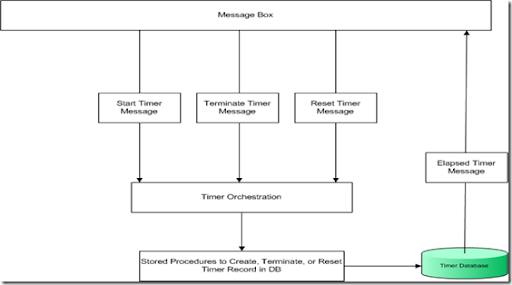In terms of getting up to speed, there is no faster way to do it. Labs are guided, well structured and guided. Each lab builds on the last to give a user top to bottom exposure of BizTalk Server. All labs are in English and last about 90 minutes. If your session goes longer than 90 minutes, you can certainly extend this time.
You can give the BizTalk 2006 Virtual Labs a try at this address:
http://www.microsoft.com/biztalk/en/us/virtual-labs.aspx
Here is a list of the current labs available, 26 in total!
- MSDN Virtual Lab Express: What's New in BizTalk Server 2006
- MSDN Virtual Lab: Microsoft BizTalk Server 2006 Working with Schemas
- MSDN Virtual Lab: Microsoft BizTalk Server 2006 Working with Maps
- MSDN Virtual Lab: Working with Pipelines
- MSDN Virtual Lab: Processing Flat Files
- MSDN Virtual Lab: New Features for Processing Flat Files and Batch Messages using BizTalk Server 2006
- MSDN Virtual Lab: Integration with POP3 and SharePoint and Routing Failed Messages
- MSDN Virtual Lab: Creating an Orchestration
- MSDN Virtual Lab: Implementing Transactions
- MSDN Virtual Lab: Integrating Business Rules in Microsoft BizTalk Server 2006
- MSDN Virtual Lab: Enabling Business Activity Monitoring
- MSDN Virtual Lab: New Features for Deploying and Managing a BizTalk Application in Microsoft BizTalk Server 2006
- MSDN Virtual Lab: WCF Introduction - Building a WCF Service
- MSDN Virtual Lab: Using the WCF Adapters in BizTalk Server 2006 R2
- MSDN Virtual Lab: Using the BizTalk Server 2006 R2 WF and WCF BAM Interceptors
MSDN Virtual Lab: Building a Windows Communication Foundation (WCF) Adapter using the WCF LOB Adapter SDK - MSDN Virtual Lab: Processing EDI messages with BizTalk Server 2006 R2
- MSDN Virtual Lab: Sending EDI Messages with BizTalk Server 2006 R2
- MSDN Virtual Lab: Building an RFID application with BizTalk Server 2006 R2
- MSDN Virtual Lab: Integrating Legacy Data with BizTalk Applications using BizTalk Adapters for Host Systems
- MSDN Virtual Lab: Integrating Legacy Data with .NET Framework applications using Host Integration Server 2006
- MSDN Virtual Lab: Integrating Legacy Applications with BizTalk Applications using BizTalk Adapter for Host Systems
- MSDN Virtual Lab: Integrating Legacy Applications with .NET Framework applications using Host Integration Server 2006